Let me see a show of hands for those lucky ones with an iPad in their classroom. Now let me see a show of hands for those of you ripping your hair out because your little ones are navigating out of that AMAZING app you downloaded that fits with the lesson you have....
Just what I thought!
Let me share with you the new and exciting news I just found out this week that has changed my iPad life FOREVER!
Okay, okay, maybe I'm being a bit dramatic, but this fix will save you time and effort when it comes to keeping your kids on the apps you want and it'll give you more time with the kiddos you are helping on the other side of the room!
P.S. ignore the crazy crooked photo in the back that keeps falling *GRRRR*







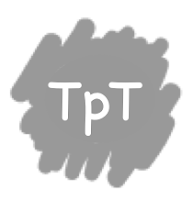











12 comments
This was extremely helpful! I hesitate to use IPads with the kids because they always seem to find their way back to Angry Birds or something! I never realized you could lock them! Thanks!!!
I discovered this a few weeks ago... Changed my life! I definitely share your enthusiasm!
Andrew
Mr. First Grade
Thanks so much for this tutorial! It was so helpful! I can't wait to try it out!
ThePolishedTeacher
Cutie patootie!
Journey of a Substitute Teacher
Jessica - You are my new HERO!
You just saved me hours of grief.
Seriously - THANK YOU!
I teach grade one and use one ipad and 6 ipods, so the management of it was getting to be a chore while the other highly needy children in the class averted my attention.
On Monday I'll be sure to tell them that Mrs. Stanford taught me a little trick! Ha ha!
(How sad is it that I'm so excited about tricking 6 year olds, right?)!
:-)
Susanna Westby
WhimsyWorkshop.blogspot.ca
Clip Art, Illutration & Printables
This is fantastic! I have one smart patootie who is always changing the app I want her on. She has an iPad at home and thinks she knows everything. I cannot wait to try this out on Monday.
Sharon Kender Laramie
First Grade in Chicago
This is brilliant, Jessica!! Thank you for sharing! I just got an iPad for my classroom yesterday :)
Kate
EduKate and Inspire
Our curriculum coach was talking about this the other day! I thought I was going to cry tears of joy. My only other method of keeping them on an app was relying on the tattling of other students which any other time I discourage!
And I thought I knew a lot about Mac and iOS stuff! I'm going to try this on my son's iPod Touch as well. Awesome trick, great tutorial!
I heard about being able to do this but didn't read the 'how-to'
Love the video. This is a great tip.
Brenda
You Might Be a First Grader...
This video was Ah- MAZING!!!! I had no idea that the Ipad could be frozen on one app so that my lil stinkers can't sneak out! Thank you so much for your wonderful insight!
Jessica! This was so, so, so helpful. I am now going to be able to control our iPad use :) Thanks so much for finding this and then sharing!
Elizabeth
Fun in Room 4B
Post a Comment